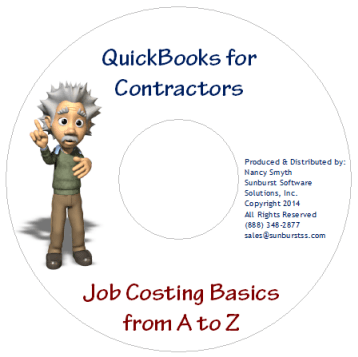How to Fulfill Your Certified Payroll Requirements – Webinar Recording
Certified Payroll Reporting requirements can be overwhelming for most contractors, their office staff, and even the accounting professionals who support them. This often misunderstood requirement can lead to major problems; including denial of payment and even fines, penalties, jail time, contract termination, and disbarment in extreme cases. Don’t get caught in a payroll certification trap - learn the ins-and-outs of completing a certified payroll report! When it comes to certified payroll and prevailing wage there are a lot of grey areas. Reporting requirements vary by state; many states have multiple agencies with different paper formats and/or require that certified payroll data be submitted via an on-line labor compliance program. To say the least, certified payroll reporting is complex as well as labor intensive. Variations of the How to…